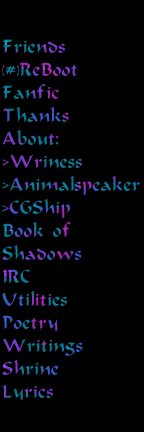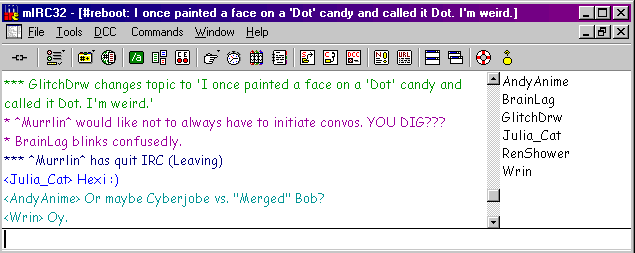|
| 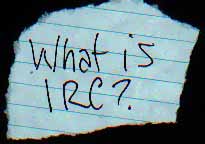
(As stolen unmercilessly from Julia_Cat's Reboot Corner) IRC stands for Internet Relay Chat. It is an Internet function that allows people around the world to talk to each other in real time through text messages. #ReBoot is the name of a channel, or chatroom, where people come to discuss that show. Conversation isn't always about ReBoot though. To join the chatroom you will need a certain program, an IRC client. One of the most common IRC programs is mIRC. Follow the instructions on their page to download and install the program. When you run the program, be sure to select an Undernet server. (Personal favorite of mine is Arlington.) When the program connects, type in #ReBoot into the field as shown at right. Next, click the join button. (if this screen does not appear, then type /join #reboot in the window with the title Status.) When
you enter the channel, you will likely see someone there (if it is at reasonable
hours). Those people with the symbol @
in front of their nicknames are the people who run the channel. They are the operators.
Operators (short form: Ops) can do many things that ordinary chatters can't, like
change the topic anomynously, kick or ban someone or change the attributes of
the channel. You will likely see a person there by the name @X. Trying to talk
to her(yes it is a her) won't result in anything because she won't respond. You
see, X is a robot. She was put there by the people who run the server, and those
who run the channel to keep the channel in place, and as a way for the operators
to get their status back when they reenter the channel.
/whois:
the whois command returns information about a user that you have specified.
/me:
the me command makes a statement to the channel in the third person.
/sound: the /sound command makes everybody's computer play a specific .wav file. Additional comment can be added. Restrictions:
Can only play a sound on somebody's computer if that computer has that file.
Alternate
Usage: /sound theme1.wav /topic:
the /topic command changes the line on the topic bar. See the above chat window
for an example. (on occasion this command is restricted to operators.)
/ping:
the /ping command helps determine if a person is lagged
Misc: Here are some terms you should also know. Netsplit: The undernet is a network of servers. On occasion, a line of communication between servers is broken. This looks like everybody, or most of the people in the channel are quitting at the same time. In fact, though, it looks the same to them; it looks like you and a few people just quit at the same time. This occasion is called a netsplit. With time, the split server(s) will return. You may, however want to find another server if the one you are on has no or few remainders. Netsplits are also preceded by monumental amounts of lag. If you were talking to some people, and suddenly the only people who are not lagged are the ones on your server, incoming netsplit. Floods: Sometimes, people can be rude. Sometimes people make mistakes. Sometimes people flood. A flood happens when a person sends a lot of information over IRC at one time. They could do it on purpose, to ruin the IRC experience for other users, or they could do it by accident(example: a person pastes to the channel thinking they only have a little info in the clipboard when in fact the have a lot. Flooding a channel can easily lead to a kick or a ban(see next.) Kicks and Bans: When people do bad things, such as flood the channel, an op can kick or ban them. A kick is when the offender is removed from the channel. A ban is when they are removed and denied by the server from getting back into the channel. Common
Abbreviations:
|